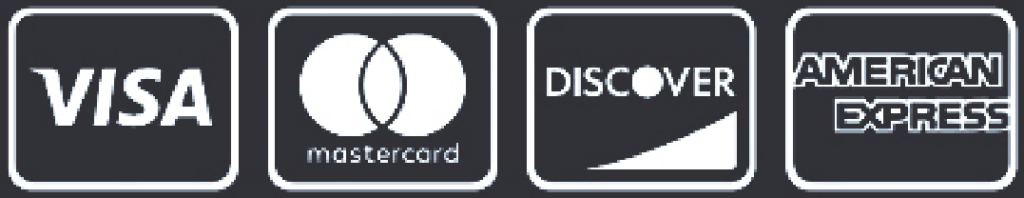FAQ
artwork &
the online designer
what online design options do I have?
Most products have the availability for direct online designing. We have a large selection of Design TEMPLATES that you can change text, logos and colors on. A great starting point for when you don’t know where to start.
You can also start your design blank, and build up a design from a selection of clip-art and text fonts and effects to make your own custom design.
For the cleanest, best looking art possible, we recommend VECTOR artwork, but will accept other forms.
When dealing with RASTER images (psd, jpg, and png, most often) the higher the resolution (pixel count and overall dimension size) the more cleanly your artwork will print. A small “pixelated” image grabbed from a website will look pixelated when we print your order. What you see is what you get.
If you need help with a design. please Fill out our “Get More Information” form.
what file types can I upload?
• VECTOR GRAPHICS: (PDF, SVG, EPS)
Created in programs like Adobe Illustrator, CorelDraw, Inkscape, or Affinity Designer, these files have clean, sharp edges and scale without data loss. These are best for screen print especially designs with only one to four colors.
• RASTER GRAPHICS: (PNG, JPG)
PDFs or EPSs saved from Raster programs like Photoshop are not vector
Raster graphics are most often created in programs like Photoshop, GIMP, Krita, or MS-PAINT. These show blends and gradients, really well but often have pixelated edges between colors especially when the graphic is increasde in size. These are best when you have more than 5 colors, or intend to have a digital print. Also good for embroidery as those files are simplified and cleaned up upon digitizing.
What if I already have a logo?
Do you already have a design ready to go? Use the “Express Order” button on each product page to upload your print-ready artwork and bypass the online designer entirely.
When your order is placed, someone from our art team will verify the art will work and reach out to you with an approval before printing your final items.
Using the Designer
Our online designer lets you to design your project online. You are free to edit our templates, upload your own art and logos, or, modify and customize one of thousands of editable design ideas and clip art.
You can have 1 “design idea” in a design, but as many layers of text or clipart as you need. If you choose a new design idea when working on a product, it will replace the previous design idea.
You can also use previous artwork you designed or uploaded by choosing “MY ACCOUNT” at the bottom of the page.
FAQ
decoration
types
Screen Printing
- Best on t-shirts, polos, hoodies, pants, and other basic apparel
- Vector Artwork Recommended
- Fonts: Outlined (vector) or Rasterized (no editable/live text)
- RGB Color Modes are preferred (closest match will be assigned on the production side)
- If you have to use raster graphics they must be to size and at least 300dpi resolution.
- Art file needs to be ACTUAL PRINT SIZE (if your logo needs to be 3″ wide, the art should be 3″ wide)
- If your uploaded logo is grainy or blurry, it will print that way. If you need better art than you have, please contact our art team to help prep your art.
embroidery
- Best on hats, beanies, backpacks, outerwear
- Vector or Raster Artwork are both okay
- Fonts: Outlined (vector) or Rasterized (not editable/live text)
- CMYK, RGB, or Greyscale Color Modes (closest match will be assigned on the production side)
- If you have to use raster graphics they must be to size and at least 300dpi resolution.
- Art file needs to be ACTUAL PRINT SIZE (if your logo needs to be 3″ wide, the art should be 3″ wide)
- Simple designs work best for embroidery. Multiple outlines and small text often look bad when converted to thread.
- Small details may be removed or merged in your design.
laser
- Best for drinkware and other powder coated objects.
- Vector Artwork Recommended
- Fonts: Outlined (vector) or Rasterized (no editable/live text)
- RGB Solid Black (R:0, G:0, B:0)
- Art file needs to be ACTUAL PRINT SIZE (if your logo needs to be 3″ wide, the art should be 3″ wide)
- The black color is what is etched by the laser, it reveals the base metal/substrate. Be careful you don’t end up with what looks like a “negative” print. Contact our art team if you need help with this
FAQ
how to
order
Designer
Once a product and item color is selected you will be presented with two ways to design or order your product. The first method is to START DESIGNING.
Clicking “Start Designing” will load our designer. There are 3 methods of building your design:
- Upload Image
- Already have a logo? You can upload it here and adjust colors, add additional text or clip art.
- Add Text
- Text can be edited or added to a shirt, design idea, or uploaded image. Choose from a large selection of fonts, colors, and effects.
- Add Art
- Browse Design Ideas – These are fully customizable design templates. You can use them as-is or edit to fit your needs. Please note that you can only have 1 design idea at a time. If you choose a second/different design, it will replace the previously selected design idea.
- Browse Clip Art – Add singular elements to build up your design just the way you want it. You can add as many clip art elements as you want.
- My Saved Art – If you previously saved a design, you will be able to view it here.
Once your design is how you want it, choose “Next Step” in the Bottom to proceed with ordering, or “SAVE DESIGN” if you aren’t quite ready.
The next area will allow you to add your size quantities. If there is a minimum order quantity for this product, you will see a warning box. One the minimum quantity is met, you can either go back and “Edit Design” or “Get Price”.
The Estimated Price Summary allows you to see your per size pricing (including any size upcharges) prior to adding to your cart. If you need to edit sizes you can do that before you “Buy Now”
“Buy Now” will allow you to add a unique name to your design for future reference, then you can view your actual cart. You will also get an estimated production time at this point.
Once in the cart, you can choose your shipping or local pick-up method, apply promo codes, gift certificates, and payment, as well as where to ship to. Shipping and taxes are based on the pick-up or delivery location.
Express Order
Once a product and item color is selected you will be presented with two ways to design or order your product. The second method is EXPRESS Order.
Once you select your product and item color, choose “Express Order”. You will be able to give the design you will be uploading a name for future reference. You will also check whether the logo(s) will be on the front, back, or both locations. You will choose the number of colors in the design you are uploading. You can also enter additional notes or instructions regarding how you want your item to appear.
Choosing “NEXT” will take you to the quantity form for the product and color previously selected. You can also add additional item color(s) here.
The next step is a preview of the uploaded art and item quantity/colors selected. You will be presented with the per size price and subtotal. This does not include taxes or shipping.
Clicking “ADD TO CART” will set the order to the cart and “VIEW CART” will take you to the final checkout. You will also get an estimated production time at this point.
Once in the cart, you can choose your shipping or local pick-up method, apply promo codes, gift certificates, and payment, as well as where to ship to. Shipping and taxes are based on the pick-up or delivery location.
*Disclaimer: If your design doesn’t match the number of colors selected you will be charged for the difference before your order is put into production.
FAQ
my account /
Login
My Orders
Once registered or logged in, you will be able to view your previous orders placed on elevationprinting.com for reference purposes. At this time, reordering directly from this screen is not available, unfortunately.
My Info
This tab allows you to edit your profile details including:
- First Name
- Last Name
- Newsletter Subscription
- Password
my saved art
When you are logged in, previously saved designs are available in the DESIGNER.
Choose “Add Art” and select “My Saved Art” to apply a previously saved design to a new product.
my purchase info
When you are logged in, previously saved Credit Cards and Shipping Address should be available as long as you checked the box to save payment methods and your address on a previous order.
FAQ
payment
info
Payment Methods
All major credit and debit cards are accepted in the shopping cart. Transactions in the cart are encrypted and secure. Quantity discounts and specials like free shipping are applied automatically based on the order size added to the cart.
gift certificates
If you happen to have a coupon or gift certificate, you will be able to apply that to your order in the checkout area for your discount prior to completing your order.
Pricing
Pricing is determined by using our Quick Quote Feature. Simply enter the quantities of each size you are looking to order, and the number of colors in your design for either the front, back or both locations. After calculating you will receive a price in the upper right corner as well as a listing of additional quantity breaks in the bottom portion of the form.
Pricing will be listed as the average price per piece and subtotal. Pricing calculations do not include taxes, plus-size upcharges, or shipping. These will be displayed in the cart prior to checking out.
If expedited shipping or rush production specials are being offered at the time of order, they will be shown as available in the cart before finalizing your order.
FAQ
customer
satisfaction
Satisfaction Guarantee
It is simple – if we make an error on your order, we will replace it for FREE!!
artwork review guarantee
Your order will be personally reviewed by one of our graphic designers and an order expert to make sure your print is perfect and will look great on the item chosen!
Remakes
If you are unhappy with an order you just received, or feel that something looks off, please Contact Us. and let us know. We will do our best to make your order right for you.